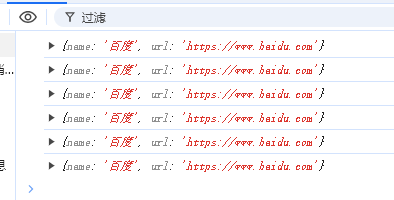如何实现将百度的图片拖拽至自己写的html页面呢?
1.先写一个简单的html页面,如下
html
<!DOCTYPE html>
<html lang="en">
<head>
<meta charset="UTF-8">
<meta name="viewport" content="width=device-width, initial-scale=1.0">
<title>Document</title>
</head>
<body>
<div style="width: 100%; height: 100vh;">
1111111111111111
</div>
</body>
</html>2.再写一个html页面,将百度和上面的页面通过iframe嵌入网页
html
<!DOCTYPE html>
<html lang="en">
<head>
<meta charset="UTF-8">
<meta name="viewport" content="width=device-width, initial-scale=1.0">
<title>Document</title>
</head>
<style>
.left{
width: 50%;
height: 100vh;
}
.right{
width: 50%;
height: 100vh;
float: right;
}
</style>
<body>
<div style="display: flex;height: 100vh;">
<iframe src="./inner.html" frameborder="0" width="100%" height="100%" id="target-iframe"></iframe>
<iframe src="https://image.baidu.com/" frameborder="0" width="100%" height="100%" id="source-iframe"></iframe>
</div>
<script>
const SourceIframe = document.querySelector('#source-iframe');
SourceIframe.onload=function() {
console.log("iframe加载完成")
iframe.contentDocument || iframe.contentWindow.document;
}
</script>
</body>
</html>效果如下

接下来问题就来了,如何监听iframe的拖拽事件?
1.首先要先拿到iframe中的document
js
const targetIframe = document.getElementById("target-iframe")
const sourceIframe = document.getElementById("source-iframe")
targetIframe.onload= function() {
console.log("iframe加载完成")
console.log("111111111",targetIframe.contentWindow.document)
}
sourceIframe.onload=function() {
console.log("iframe加载完成")
console.log("111111111",sourceIframe.contentWindow.document)
}上述代码发生了一个错误,如图所示: 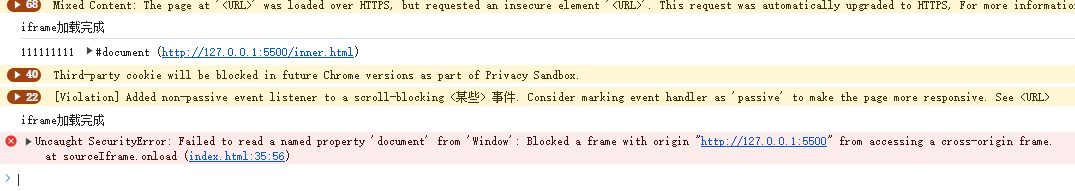 这个错误的意思是跨域了,所以,如何解决跨域问题呢?
这个错误的意思是跨域了,所以,如何解决跨域问题呢?
第一种方式 使用postMessage方法
postMessage是HTML5提供的一种跨窗口通信的方法,可以在不同源的页面之间安全地传递数据。在父页面和IFRAME页面中分别使用postMessage方法,可以实现跨域通信。 在iframe中写入如下代码
js
<script>
window.addEventListener("click",function() {
var message = {name: "百度", url: "https://www.baidu.com"}
window.parent.postMessage(message,"*")
})
</script>在父页面中添加下列代码
js
<script>
window.addEventListener("click",function() {
var message = {name: "百度", url: "https://www.baidu.com"}
window.parent.postMessage(message,"*")
})
</script>当iframe发生点击行为时,会给父页面发送消息,父页面接收,如下图